
Check your internet and device settings to ensure your televisit runs smoothly.
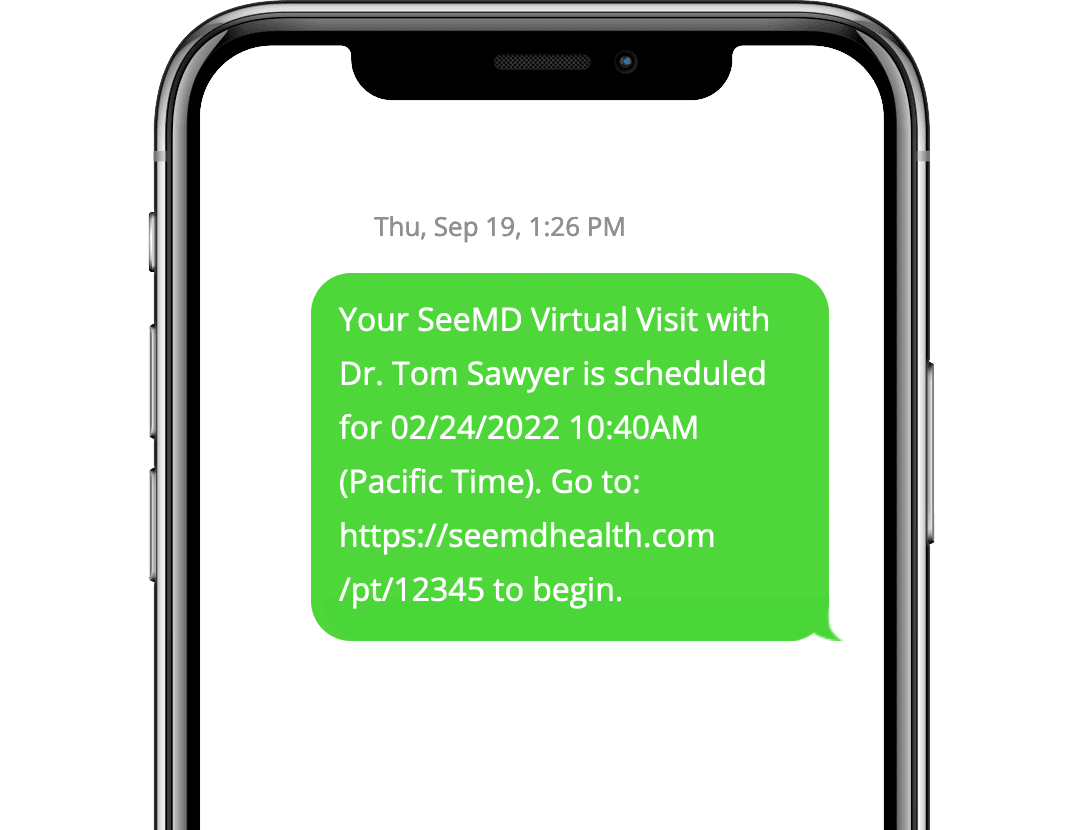
You will receive a series of email and/or text messages to remind you of your upcoming visit. The last text and/or email before your visit time will contain the link to join the visit.

You may wait in the Virtual Waiting Room until the Provider begins the visit.

We hope you have a pleasant televisit.
Thank you for using SeeMD.
Check your internet and device settings for your upcoming televisit

Supported:
Quality:
Bitrate:
Packet loss ratio:
Supported:
Reason:
Quality:
Bitrate:
Packet loss ratio:
Recommended resolution:
Recommended frame rate:
1 We will be testing the quality of your audio and video connection
2 This test will last for 30 seconds
3 When prompted, allow SeeMD access to your camera and microphone
4 Make sure that the right camera and mic are selected
Copyright © 2024 SNC Telehealth Solutions, LLC. All Rights Reserved.